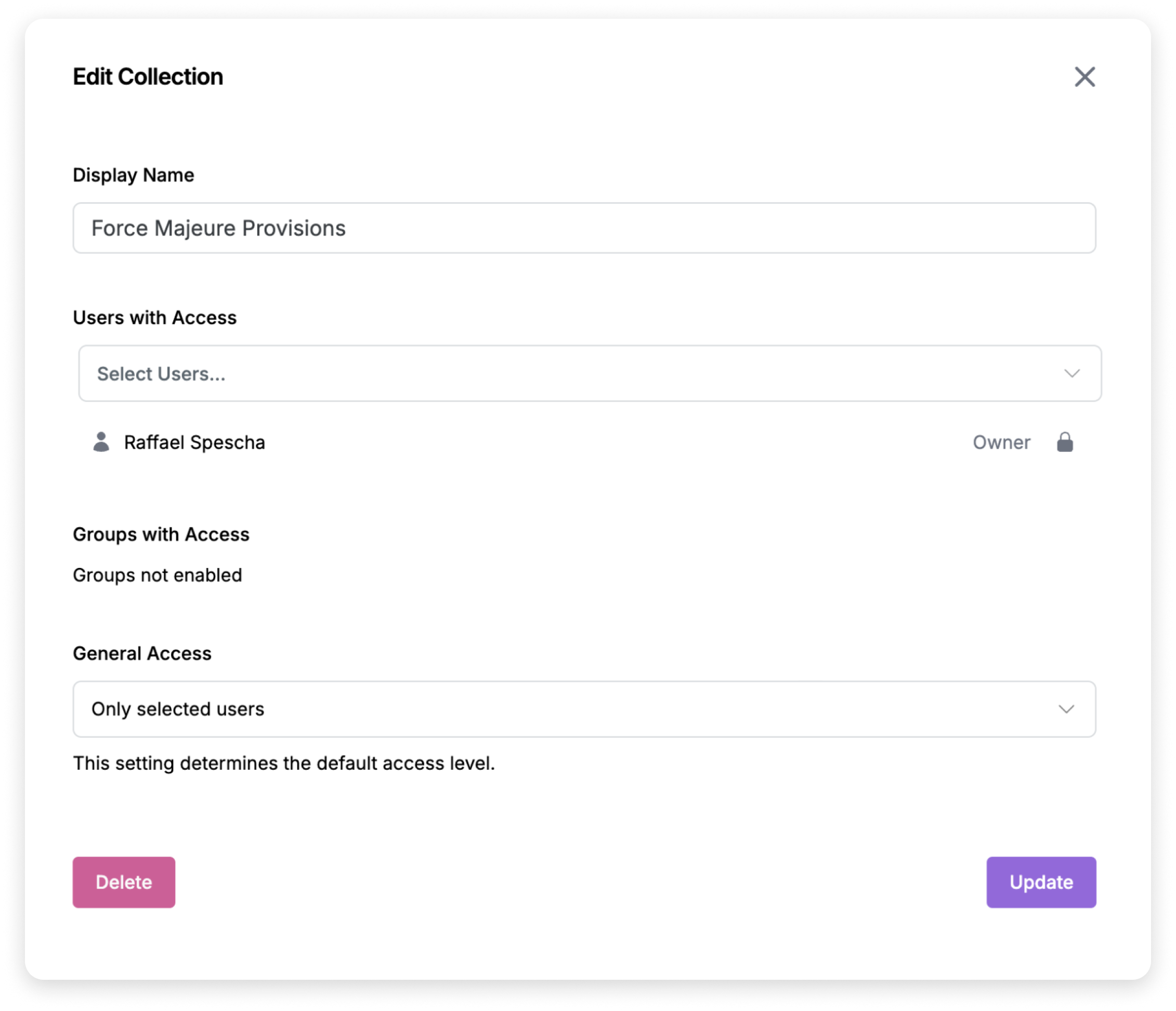Bookmark Collections
Saving Results to Collections
You can easily save search results to personalized collections. To do this, hover over the desired result and select it by clicking the checkbox in the top left corner. You can select multiple results this way. After making your selections, click “Save to collection.” You will then be prompted to either save the results to an existing collection or create a new one.
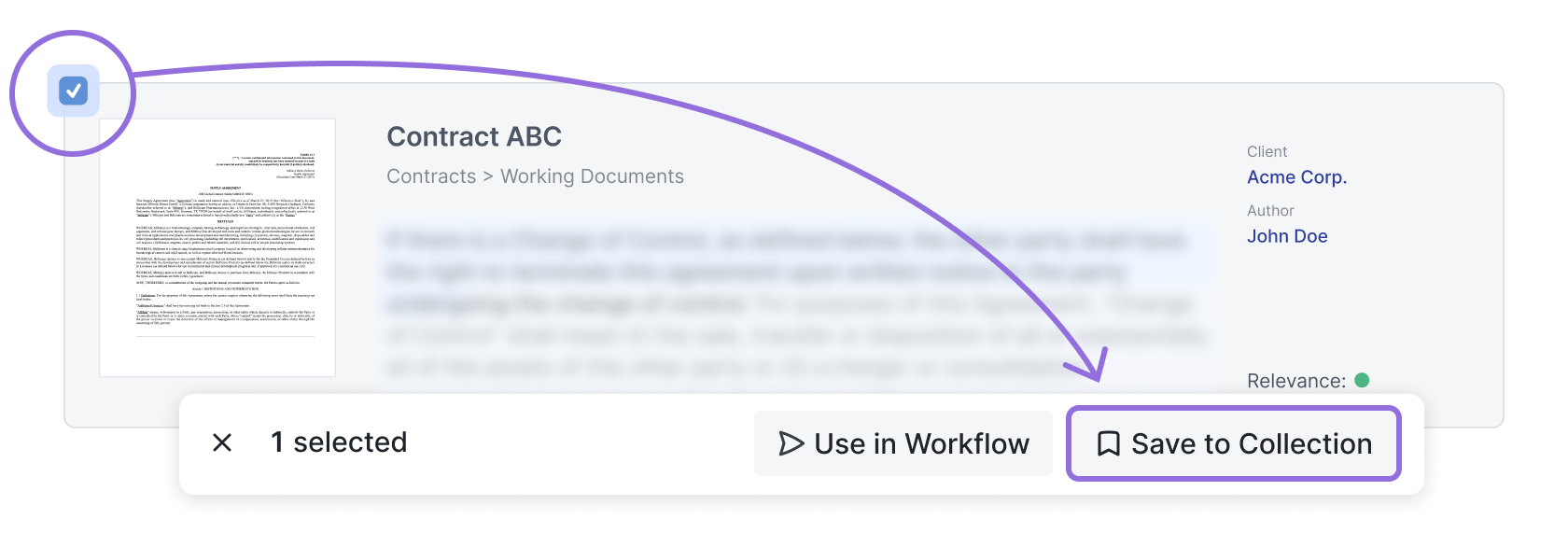
Accessing Collections
To access your saved collections, click on “Collections,” located above the search bar.
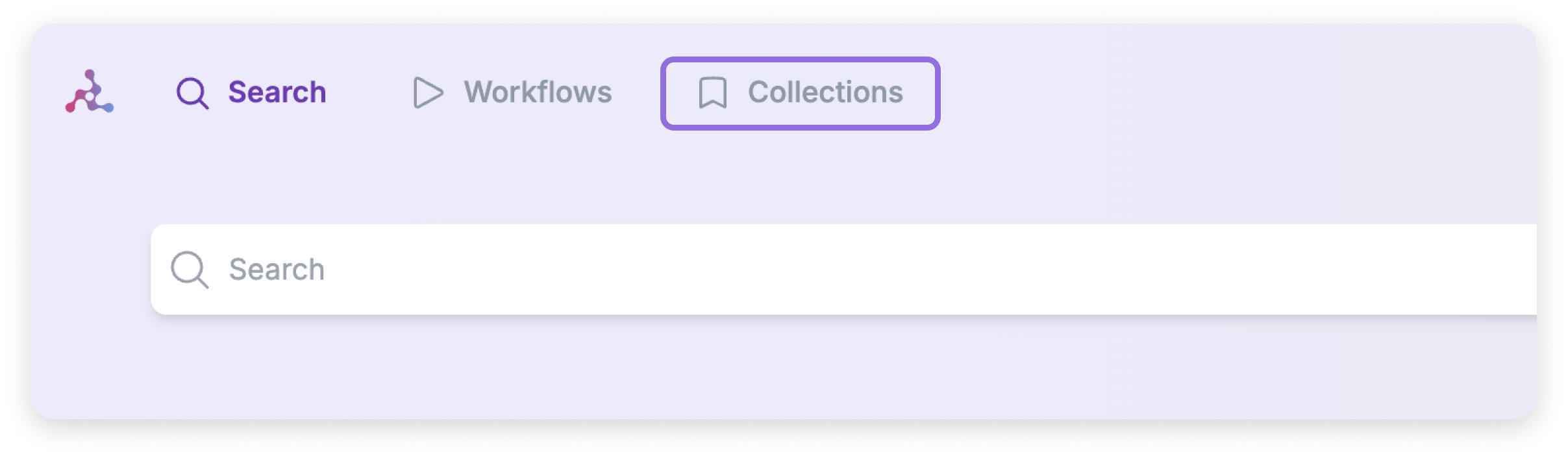
Filtering and Searching within Collections
Your collections can be found under the “Bookmark Collections” filter. This feature enables you to search exclusively within the documents saved in a specific collection, helping you focus on relevant results.
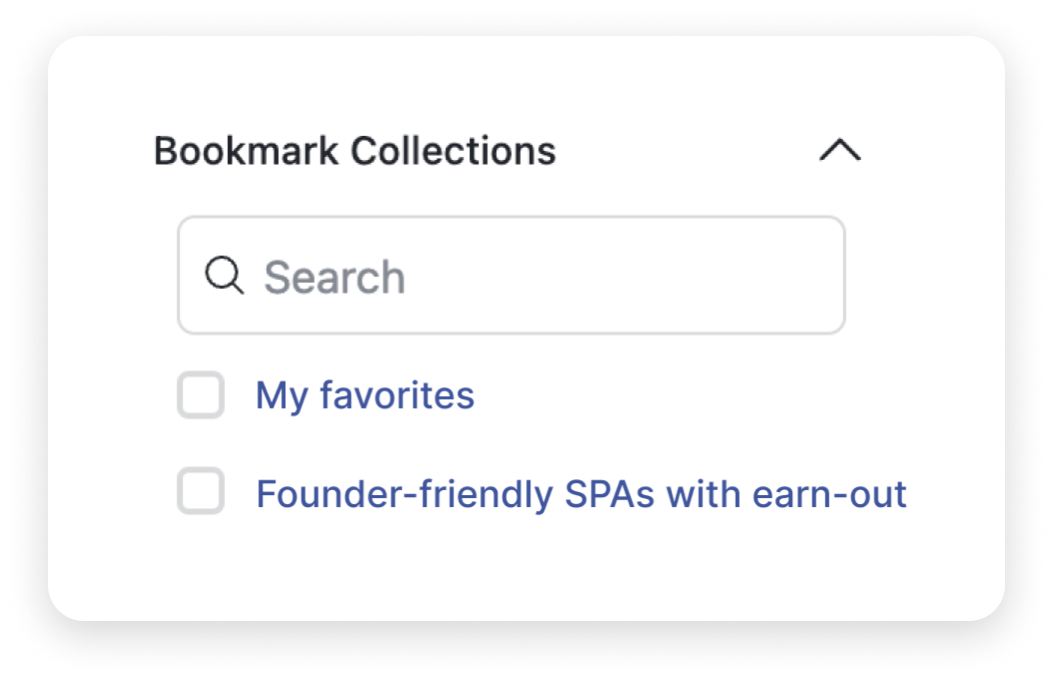
Sharing Collections
Collections are accessible under the “Bookmark Collections” filter, allowing you to search only within documents saved in a specific collection for more focused results. To share a collection, click the settings icon to open sharing options. You can share with individual users, groups, or everyone at the firm, depending on the nature of the documents. Shared collections will appear for others in their interface, unless this feature is disabled based on your firm’s preferences.