
Embedded Workflows
Workflows can also be triggered directly from search results by selecting one or multiple documents. This allows you to process relevant content efficiently without navigating away. Additionally, Workflows can be initiated from within a document. Simply select a portion of text and launch the workflow. This allows you to leverage Workflows in a natural, context-driven manner, making it easier to achieve your goals with minimal friction. The system also provides smart workflow-suggestions based on the content you are working with, ensuring that you can quickly apply the right workflow to process or analyze your data from your search.
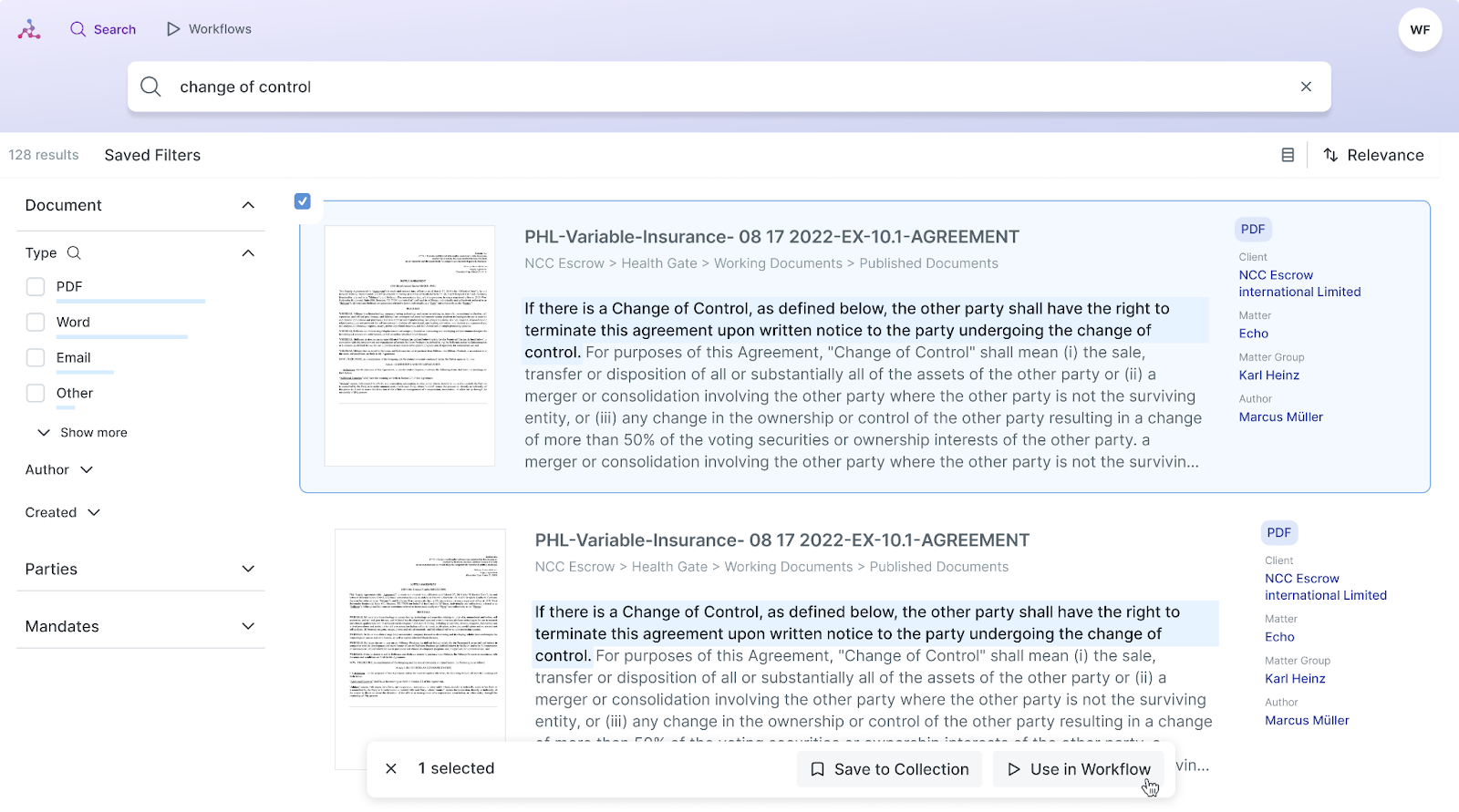
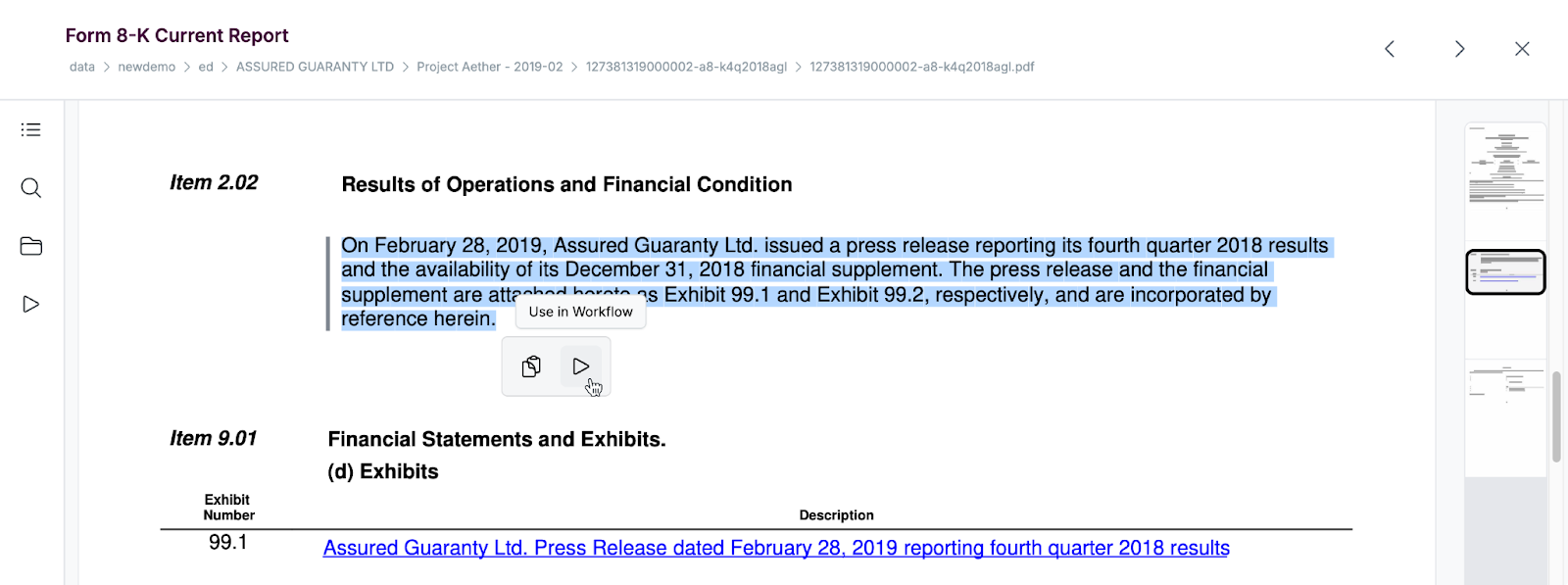
Workflow Interface
When selecting a workflow, you will enter the main interface, where you can interact with the workflow’s input fields and perform actions. On the left side of the screen, you will find the input section, where you can enter data or make necessary selections. Once the workflow runs, the results will appear on the right side of the screen, displaying the generated output based on the provided input.
Executing the Workflow
To run a workflow successfully, start by entering the required input in the designated fields. After ensuring your input is accurate, click Run to initiate the process. The workflow will process the information and generate results, which will then be displayed on the right side of your screen.