
Search
Getting Started with DeepJudge
Searching in DeepJudge involves crafting an effective query to convey intent and applying filters to refine results.
What makes DeepJudge different?
Content-Oriented Searches: DeepJudge scans all parts of a document, not just titles.
This allows searching for specific words or phrases within a document.
Context Awareness: Powered by AI, DeepJudge understands query intent, eliminating the need to input every exact keyword.
Example 1
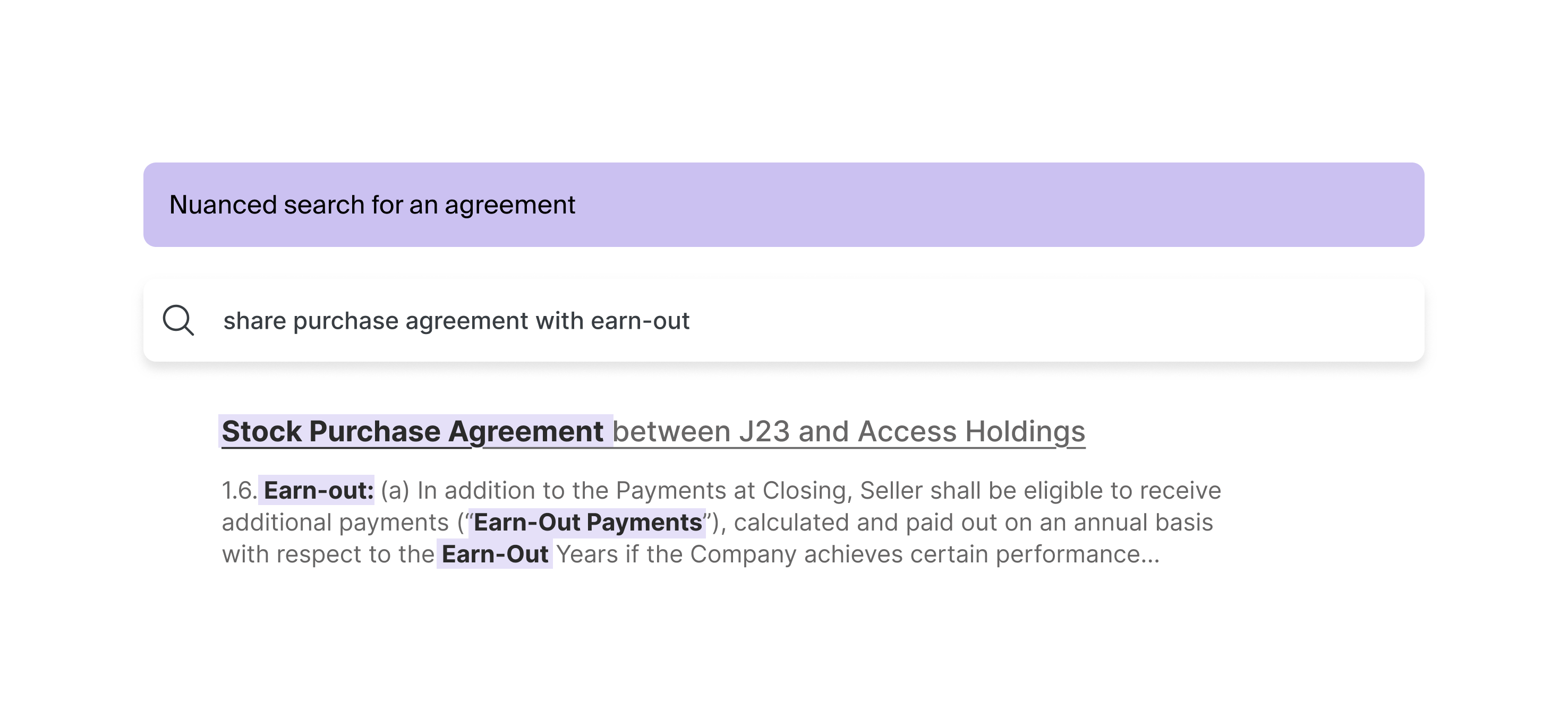
Example 2
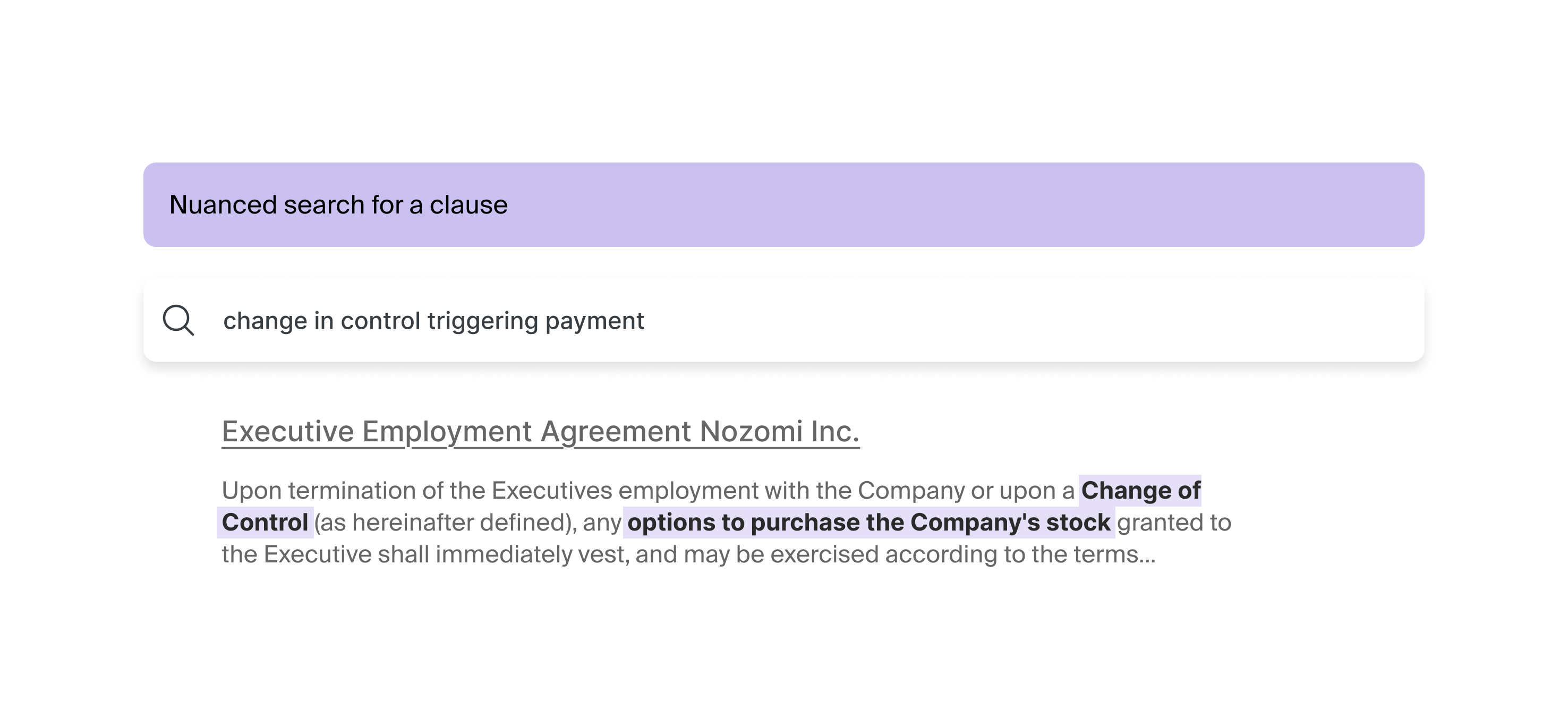
Example 3
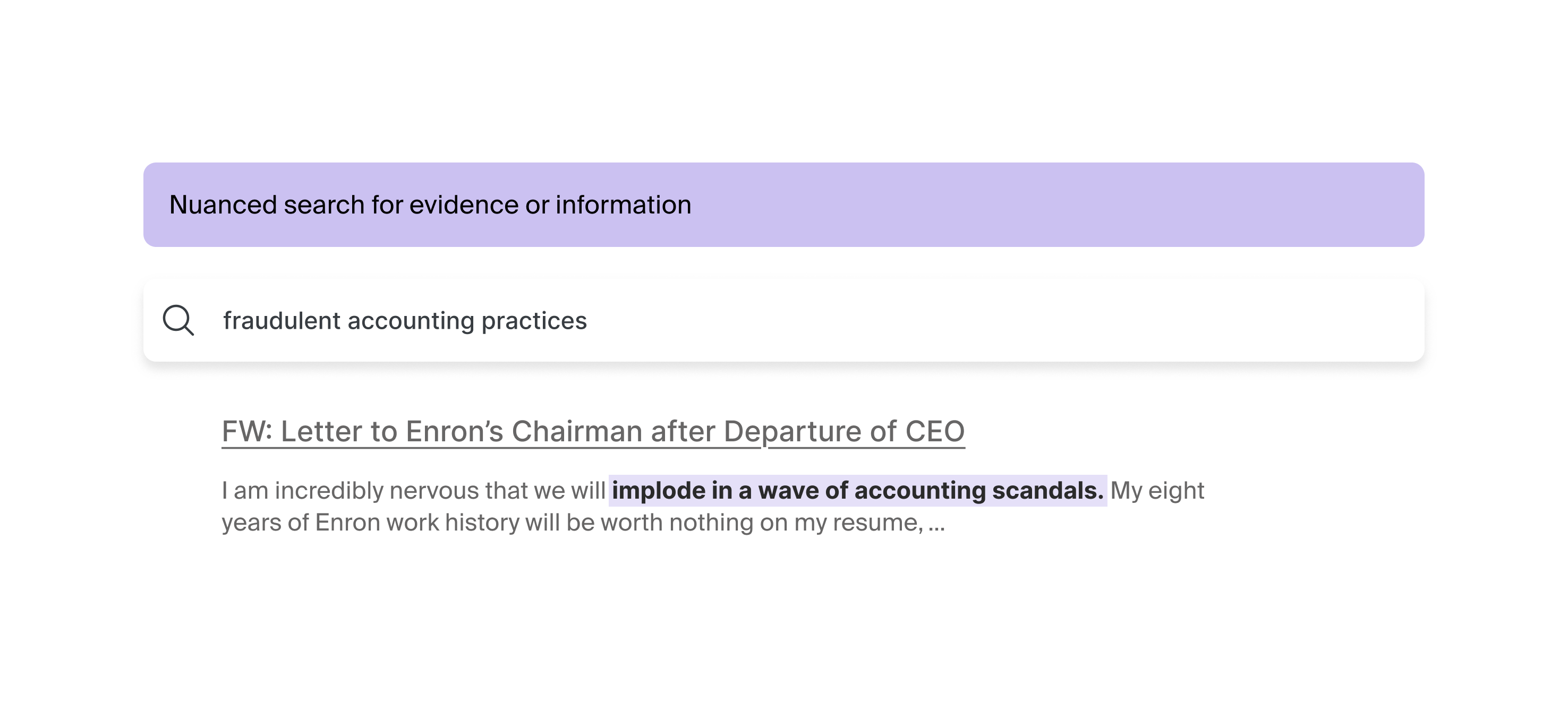
How to Form an Effective Search Query
Use keywords, phrases, or sentences to describe your search query.
The most effective method is to type what you're looking for in your own words.
If you know specific keywords, feel free to include them, but there is no need to guess all of the exact terms as written in the relevant document.
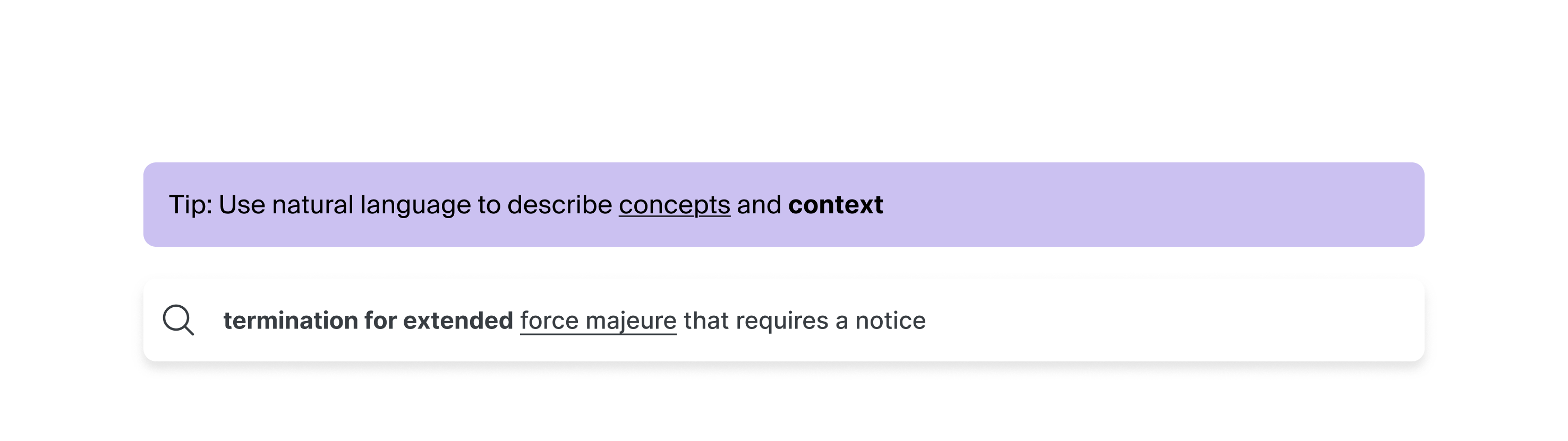
Tip: DeepJudge Search is AI-powered, but it functions more like a Google search than a conversational interface like ChatGPT. Avoid using language such as "please find me...". For a chat-like search experience, refer to our guide for Workflows.